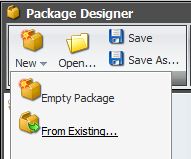If you have ever developed with Sitecore, chances are you will have deployed content via Sitecore Packages.
A sitecore package is essentially a zip file containing the xml to be stored in the sitecore databases along with any files you choose to deploy. Some upgrades make use of *.update files – this is out the scope of this post.
When you install content from packages, items should have the same guid. If conflicts are found during an install you are presented with several options. One word of caution – if you choose overwrite, its pretty easy to blow away large chunks of the tree if you package only contains a few items.
If you want to see what is in a package you have a few options:
- Drill into the zip file with your favourite zip program – content items are nested by database and then path
- Load the package into the Sitecore Package Designer (I wish I knew about this one sooner!!!!!)
For the second option, there is a hidden button (why this is hidden I dont know!) in the package designer:
When you click ‘From Existing’ you are shown the contents of your data -> packages folder. If you have been sent the package, copy it to this folder.
Once the package is selected you should see items in the package designer as if you had created the package yourself. From here you can then save the xml definition as per normal.