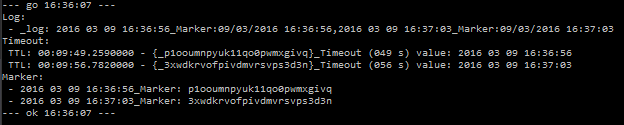Out the box Sitecore offers 3 options for how to handle session when you setup xDB. One option is to keep things in process (inProc). This is ok for testing in dev but isn’t suitable when you have > 1 front end content delivery nodes as each box wouldn’t be able to share the same information. The other two options are: Sql Server or Mongo. See the docs site for more information on how to configure these 2 approaches.
I’ve uploaded an early version of a Sitecore Redis SessionProvider to github: https://github.com/boro2g/Sitecore-Redis-Session-Provider
Conceptually the implementation of Session_End is easy to get your head around – when keys expire you raise up the corresponding events and Sitecore handles the rest. Redis makes this tricky as when keys timeout they don’t raise events and also the data is then gone, so how could it get flushed to xDB?
To work around this I’ve combined the logic in the SitecoreSessionStateStoreProvider which gives you the ability to poll the repository, along with some custom keys to manage the concept of expiration.
By default the asp.net redis implementation creates 3 types of keys:
- DataKey e.g. “{” + applicationName + “_” + id + “}_Data”
- LockKey e.g. “{” + applicationName + “_” + id + “}_Write_Lock”;
- InternalKey e.g. “{” + applicationName + “_” + id + “}_Internal”;
The new entries will also be:
- _log: this is a sorted set that keeps a record of all the marker sets
- TimeoutKey e.g. “{” + applicationName + “_” + id + “}_Timeout”
- MarkerKey e.g. yyyy MM dd HH:mm:ss_Marker
- Note, this will contain sets of items (i.e. everything that expires at that time)
These new keys are used to store when items are added and updated. They are also then referenced in the callback to validate whether specific entries should expire.
In the solution there are the implementation details for the provider along with a console app for monitoring a solution.
Do let us know how you get on! It’s worth noting this is currently an alpha release that’s undergone basic testing – any feedback / pull-requests would be greatly appreciated.
FYI If you want to get Redis running locally you can install via chocolatey: https://chocolatey.org/packages/redis-64