For version 8, see v8.1 post
I think you’ll agree its rather easy to do!
From the content editor you can select which database you are using to view content:
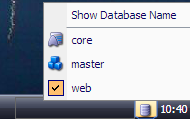
If you select ‘core’ the tree contains quite a different set of items however the difference between master and web can be very subtle. I know I’ve run into the problem where I’ve edited web by mistake!
In order to build a bit more feedback to the user the sample script below shows how to give a bit more feedback to users:
You need to edit ‘\sitecore\shell\Applications\Content Manager\default.aspx’ and add the following javascript (added after <a id=”SystemMenu” .. />):
|
1 2 3 4 5 6 7 8 9 10 11 12 13 14 15 16 17 |
<script type="text/javascript"> function getParameterByName(name) { name = name.replace(/[\[]/, "\\[").replace(/[\]]/, "\\]"); var regex = new RegExp("[\\?&]" + name + "=([^&#]*)"), results = regex.exec(parent.location.search); return results == null ? "" : decodeURIComponent(results[1].replace(/\+/g, " ")); } window.onload=function(){ if (getParameterByName('sc_content') == 'web') { var captions = document.getElementsByClassName('scCaption'); for (var i = 0; i < captions .length; ++i) { var item = captions [i]; item.style.background="#761819 url(/sitecore/shell/themes/standard/gradients/red1.gif) 50% 0 repeat-y"; } } }; </script> |

Pingback: Sticky Database Name in Sitecore CE | Sitecore basics!